Paper menus are expensive to print, impossible to update quickly, and increasingly feel outdated to customers who live on their phones. A QR code menu solves all three problems — customers scan a code on their table, your full menu appears on their screen, and they can browse, customize, and even order directly from their phone.
In this guide, you’ll learn exactly how to create a QR code menu for your restaurant — not the generic “find a free QR generator” approach, but a proper system where the QR code links to a real, interactive menu with online ordering built in.
Why Every Restaurant Needs a QR Code Menu in 2026
QR code menus went mainstream during the pandemic, but they’ve stuck around because they genuinely solve real problems for both restaurant owners and customers.
For Restaurant Owners
- Zero printing costs — update prices, add seasonal items, or remove sold-out dishes instantly. No reprinting, no stickers over old prices.
- Faster table turnover — customers browse the menu while sitting down instead of waiting for a server to bring one. Orders happen faster.
- Fewer errors — when customers select their own items, sizes, and customizations digitally, there’s no miscommunication between server and kitchen.
- Upselling built in — digital menus can show extra options (add bacon, upgrade to large, add a drink) that servers might forget to mention.
- Data and insights — see which items customers view most, what gets added to cart, and what gets abandoned. Paper menus give you zero data.
For Customers
- Instant access — no waiting for a server to bring the menu
- Always up to date — prices and availability are accurate in real time
- Easy to read — pinch to zoom, scroll naturally, use their own phone’s font size settings
- Contactless — no handling a menu that hundreds of other hands have touched
- Order at their own pace — no pressure from a hovering server, browse as long as they want
QR Code Menu vs. Paper Menu: A Direct Comparison
| Paper Menu | QR Code Menu | |
|---|---|---|
| Update speed | Days (reprint required) | Instant (edit online) |
| Cost per update | $50–$300+ per print run | $0 |
| Hygiene | Shared between customers | Contactless — customer’s own phone |
| Photos | Expensive to print in color | Free — unlimited high-quality images |
| Ordering capability | None — still need a server | Optional — customers can order directly |
| Analytics | None | Track views, popular items, order patterns |
| Availability info | Manual (cross out items) | Automatic — hide or mark sold-out items |
| Multi-language | Print separate menus | Browser auto-translate or built-in translations |
The Two Types of QR Code Menus
Before we get into the how-to, it’s important to understand that not all QR code menus are equal. There are two fundamentally different approaches:
Type 1: View-Only QR Menu (PDF or Static Page)
This is the basic approach. You create a PDF of your menu (or a simple web page), generate a QR code that links to it, and print the code. Customers scan and see your menu — but that’s it. They still need to call a server to order.
Pros: Simple to set up, free.
Cons: No ordering capability, no customization, no analytics, still requires full server interaction. Essentially a digital version of the same paper menu problem.
Type 2: Interactive QR Menu with Online Ordering
This is the approach that actually transforms your operations. The QR code links to a live, interactive menu where customers can browse categories, view product details with images, customize their order (sizes, toppings, special requests), add items to a cart, and place the order — all from their phone. The order goes directly to your kitchen or POS system.
Pros: Reduces server workload, increases order accuracy, enables upselling, provides analytics, creates a modern customer experience.
Cons: Requires a proper online ordering system (but as you’ll see below, this is easier than you think).
We’re going to focus on Type 2 — because if you’re going to invest time in a QR menu, you should get the full benefit.
How to Create a QR Code Menu with FoodMaster (Step by Step)
FoodMaster is a WordPress plugin that turns WooCommerce into a complete food ordering system — with built-in QR code table ordering. Here’s the exact setup process:
Step 1: Set Up Your Online Menu
Before you can create a QR code, you need an online menu for it to link to. If you’ve already set up FoodMaster on your WordPress site, you have this. If not, the FoodMaster Setup Wizard will guide you through it in under 10 minutes:
- Install WordPress and WooCommerce (both free)
- Install and activate the FoodMaster plugin
- Run the Setup Wizard — choose your restaurant type, import demo menu content, set your store info and hours
- Your online menu is now live with categories, items, images, prices, and the AJAX ordering modal
For a full walkthrough, see our complete guide to creating a food ordering website with WordPress.
Step 2: Enable Dine-In Ordering
In the FoodMaster settings (or during the Setup Wizard), enable the Dine-In order type. This tells FoodMaster that customers will be ordering from inside your restaurant, not just for delivery or pickup.
Step 3: Enable QR Code Table Ordering
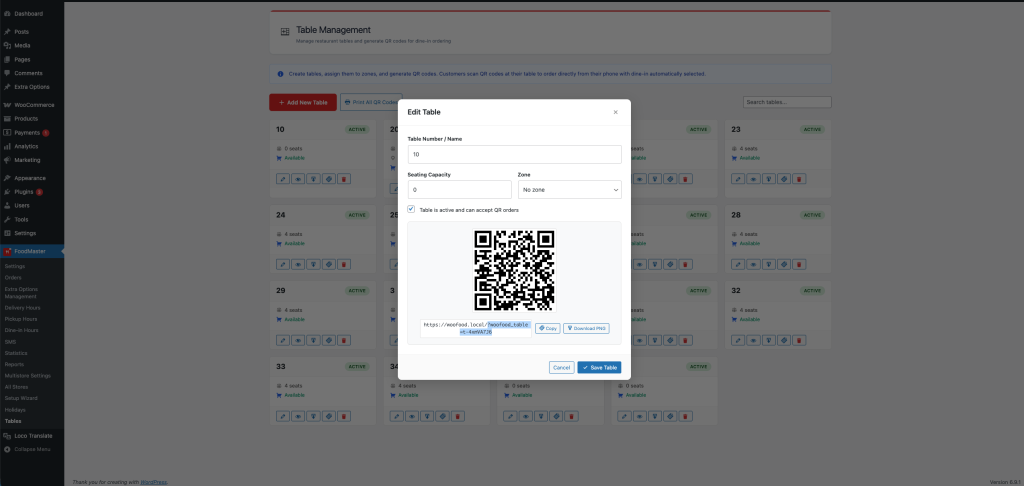
In the FoodMaster settings, enable QR Code Table Ordering. Then set the number of tables in your restaurant. FoodMaster will generate a unique ordering page for each table.
For example, if you have 15 tables, FoodMaster creates 15 unique URLs:
yoursite.com/menu/?table=1yoursite.com/menu/?table=2yoursite.com/menu/?table=3- …and so on up to Table 15
Each URL shows the same menu, but the table number is attached to the order — so your kitchen knows exactly which table placed it.
Step 4: Print Your QR Codes
FoodMaster generates a QR code for each table directly from your WordPress dashboard. Download or print them. Each QR code links to that specific table’s ordering URL.
Placement tips:
- Table tents — a small folded card on each table with the QR code and a brief instruction (“Scan to view menu and order”)
- Sticker on the table — laminated QR code sticker on the table surface or the side
- Menu holder — a small acrylic stand with the QR code
- Wall-mounted — for counter-service restaurants, mount a large QR code at the counter
Step 5: The Customer Experience
Here’s what your customers experience after you’ve set this up:
- Sit down at their table
- Scan the QR code with their phone camera (no app needed — every modern phone opens QR codes natively)
- Browse your menu — categories, items with photos, descriptions, and prices
- Tap an item — the quickview modal opens with customization options (size, toppings, special instructions)
- Add to cart — the sticky mini cart updates with their running total
- Repeat for as many items as they want
- Checkout — review order, add any notes, and submit
- Order arrives at kitchen tagged with their table number
The entire flow happens on a single page, with no app downloads, no account creation, and no waiting for a server. It takes most customers under 2 minutes from scan to order.
Best Practices for QR Code Menu Success
Having a QR menu is step one. Making it successful is step two. Here’s what separates restaurants that thrive with QR ordering from those where the codes go ignored:
1. Keep the Instruction Simple
Next to every QR code, include a one-line instruction: “Scan to view menu and order”. That’s it. Don’t write a paragraph explaining what QR codes are. Most customers already know. For those who don’t, the instruction is clear enough.
2. Make the QR Code Big Enough
A QR code smaller than 2cm × 2cm can be hard to scan, especially in dim restaurant lighting. Aim for at least 3cm × 3cm minimum, ideally 5cm × 5cm. Bigger is always better for scannability.
3. Test in Your Actual Lighting
Print a test QR code and try scanning it at your restaurant — in the actual lighting conditions, from the actual distance a customer would hold their phone. Dim restaurants, glossy surfaces, and reflections can all cause scanning issues. Matte finishes work better than glossy ones.
4. Always Have a Backup
Some customers won’t want to use a QR code — they might not have their phone, their camera might be broken, or they simply prefer talking to a server. Always have a few physical menus available on request. The QR code reduces your dependence on paper menus, but it doesn’t eliminate the occasional need.
5. Train Your Staff
Your servers should know how the QR system works so they can help customers who are confused. A simple “Just point your camera at the code and tap the link that appears” solves 99% of issues. Staff should also know how QR orders appear in the kitchen so they can track them alongside verbal orders.
6. Use Your Menu’s Color Scheme
The menu page your QR code links to should match your restaurant’s branding. FoodMaster’s color scheme system handles this automatically — when you select your restaurant type (Pizzeria, Steakhouse, Coffee Shop, etc.), the entire menu page, buttons, and cart are styled to match. Customers feel like they’re using your branded experience, not a generic ordering form.
Beyond the Table: Other Ways to Use Your QR Menu
Once you have a QR code menu set up, you can use it far beyond your restaurant tables:
Takeout Packaging
Print a QR code on your takeout bags, pizza boxes, or drink cups. The customer scans it at home and can reorder directly. This turns every delivery into a marketing opportunity for repeat orders.
Flyers and Business Cards
Include a QR code on any printed material — door hangers, flyers in nearby hotels, business cards. Anyone can scan and see your full menu instantly.
Social Media
Share your QR code image on Instagram stories, Facebook posts, and Google Business Profile. Followers can screenshot the QR code and scan it later, or on mobile, most platforms detect QR codes in images and offer to open the link directly.
Window Display
Print a large QR code and place it in your restaurant window. Passersby can scan it from outside, browse your menu, and decide to walk in — or place an order for pickup right there on the sidewalk.
Food Trucks and Pop-Ups
QR codes are perfect for food trucks and pop-up restaurants where space is limited. Mount a single QR code on your truck, and your entire line can be browsing the menu and preparing their order before they reach the counter.
Frequently Asked Questions
Do customers need to download an app to scan the QR code?
No. Every modern smartphone (iPhone and Android) has a built-in QR code scanner in the camera app. Customers simply open their camera, point it at the code, and tap the link that appears. No app download, no sign-up, no friction.
Can customers pay through the QR code menu?
Yes, if you enable online payment methods. Since FoodMaster is built on WooCommerce, you can accept credit cards (via Stripe), PayPal, Apple Pay, Google Pay, or cash on delivery. Customers can pay when they order, or you can set it to “pay at table” where the order is placed digitally but payment happens in person.
What if my menu changes frequently?
That’s one of the biggest advantages. Since the QR code links to your live website (not a static PDF), any changes you make to your menu — prices, new items, removed items, updated descriptions — are reflected instantly. The QR code itself never changes; only the content it links to does.
Can I use different QR codes for different areas of my restaurant?
Yes. FoodMaster generates a unique QR code per table, so each order is tagged with the correct table number. You could also create separate codes for your patio, bar area, or private dining room.
What if a customer’s phone can’t scan QR codes?
Very rare in 2026 — virtually all smartphones manufactured after 2018 have native QR scanning. For the occasional exception, keep a few printed menus on hand, or have your server offer to pull up the menu URL on a shared tablet.
Does this work for delivery and pickup too, or just dine-in?
The same menu works for all order types. FoodMaster supports delivery, pickup, and dine-in simultaneously. The QR codes are specifically useful for dine-in (with table numbers), but your menu URL also works for delivery and pickup orders when shared online.
How much does this cost?
WordPress and WooCommerce are free. FoodMaster is a one-time purchase — no monthly fees and no per-order commissions. The only ongoing cost is your web hosting (typically $5–20/month). Compare that to third-party QR ordering platforms that charge $50–200/month in subscription fees.
The Bottom Line
A QR code menu isn’t just a pandemic trend — it’s a permanent upgrade to how restaurants operate. It eliminates printing costs, speeds up ordering, reduces errors, enables upselling through digital customization options, and gives customers the modern experience they expect.
The difference between a basic QR menu (a link to a PDF) and a proper one (an interactive ordering system) is the difference between a gimmick and a genuine operational improvement. With FoodMaster, you get the full experience: a branded, mobile-optimized menu with AJAX ordering, extra options, a sticky cart, and orders tagged by table number — all generated automatically from your WordPress dashboard.
Your customers already have the scanner in their pocket. All you need is the menu worth scanning.
Ready to set up QR ordering? Follow our step-by-step WordPress food ordering guide to get your menu live in under 30 minutes, then enable QR table ordering from the FoodMaster settings.